Hi, today tip I will show you how to change the title in Windows Media Player as you like.
First, you have to open Registry Editor. Click Start button and type “Regedit” in Run option then press Enter for next.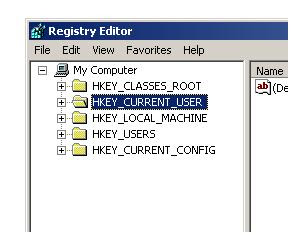
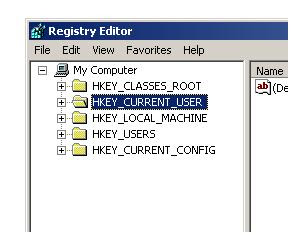
Navigate to
Then you can see a “New key #1” under the Microsoft key, rename it as “WindowsMediaPlayer” without space.
Then select your new “WindowsMediaPlayer” key, Click on Edit/New/String Value
After that you can see a “New Value #1” in right side panel, rename it as “TitleBar” without space. Double click on that value rename as “TitleBar”, appearing a dialog box called “Edit String”. Then type a name or anything in the space on Value Data & click OK.
Restart your Computer & check your Windows Media Player!
;







No comments:
Post a Comment
Leave Your Comments here!
Note: Only a member of this blog may post a comment.