Yes! MSE can detects it!
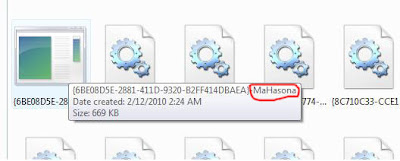
Don't afraid Mahasona
MSE report....
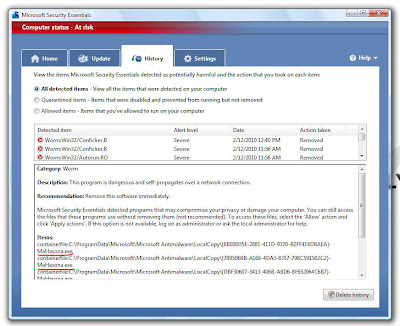
You can use following tips also to remove Mahasona.
Open your Task Manager(press Ctrl+Alt+Delete) and find "explorar.exe" in processes tab(Keep it in mind not explorer.exe)>
Select it and click on End Process>
Go to Run in Start Menu and type C:\Windows>
And find there "autofrun.inf" not autorun.inf (If it is not there it may be hidden, go to folder options in cpanel and select Show hidden files and folders) and delete it>
Go to System32 folder in Windows, search for "explorar.exe" and delete it.
That's all, you are safe now!
You can use this link for additional info to defeat Mahasona,
http://www.prevx.com/filenames/4368979095312418932-X1/EXPLORAR.EXE.html;

Thanks! It was helped for me!
ReplyDeleteThanks for the info!
ReplyDeleteGood one, Thanks a lot...
ReplyDeletehik hik..>!>>.>!>>...!! what can diz code to dooOOooo!!!...>!>!>> every 2 weekz upgrade mahasona karnel, you cAn remove older version on mahasona. but newest is out in every 2 or 3 weekz..!! can U fight with new version of mahasona..>>!..1.>>>...>!>
ReplyDeletehik hik...>!!
:D Mahasona had commented on here!
ReplyDelete